Revolutionizing B2B Sales: LeadIQ's Scribe - Powering Email Assistants with Generative AI
OVERVIEW
LeadIQ is a sales prospecting platform that streamlines lead generation for sales teams. It simplifies the process of finding, verifying, and organizing leads by providing a browser extension to capture contact information from sources like LinkedIn. This tool helps sales professionals save time, automate lead generation, and focus more on engaging potential customers.

ROLE & DURATION
Senior Product Designer
Build a game-changing product to generate compelling and personalized emails for you in seconds.
TEAM
Head of Product, Head of AI, Product Manager, Data Analyst, developers and I led the design efforts.
ABOUT THE PRODUCT
Scribe is a personalized email generator designed for B2B sellers, and it will generate personalized cold emails based on the available insights about your prospect.
PROBLEM SPACE & OPPORTUNITIES
Personalization is key!
Effective outbound strategies demand research and a personal touch. LeadIQ aims to empower sales teams by creating personalized, AI-driven sales emails tailored to precision
Nov 2021 - Jul 2022
Who are the users and what do they do?

Sales Development Representatives (SDR's)
The Sales Development Representative (SDR) plays a critical role in the sales process, specializing in prospecting, qualifying leads, and initiating the sales cycle. SDRs act as a bridge between marketing and sales, focusing on generating and qualifying leads to create a healthy pipeline for the sales team. Their role requires strong communication skills, persistence, a proactive attitude, and the ability to build rapport with potential clients quickly.
Prospecting
Lead Qualification
Initial Outreach
Setting Appointments
Pipeline Nurturing
Collaboration
Data and Metrics Tracking
Cold Email is a powerful tool
Cold emails that don't get personal get deleted.
But the right kind of personalization gives you a VIP pass to your prospect
How can we make it powerful?
🔎
KNOW YOUR PROSPECT
Take the time to research your prospect’s company, their role, and their challenges.
Who are they?
What do they do?
What are their pain points?
🎨
GET CREATIVE AND RELEVANT SUBJECT LINES
Your subject line should represent the content of your email. A relevant keyword in subject lines can increase open rates by 10% based on the stats.
🎭
PERSONALIZE IT
Personalizing your outreach isn't only about making your prospects feel special. It's about showing them that you’ve done the homework and that you genuinely understand their pain points.
PROCESS
Following the Double Diamond design model we developed a custom plan which is divided into three stages:

Discover & Define

Design

Validate & Evolve

Discover & Define
Research, understand, uncover pain points, insights, formulate a hypothesis.
Generative AI Products in Market
Before I began, I checked out other products like this on the market. I researched to see what solutions they offer and how they solve the same problem. Here's what I found on similar Generative AI Products available.

.png)

.png)
.png)
What are the key features of the competitor products?
Insights from different Categories
Generate multiple messages
Integration with sales apps
Chrome extension for different apps
Upload bulk prospect info from CSV
Integration with Gmail
Bulk message generation from google sheets
Setting Tone of Voice and Templates
What type of insights is important?
The sales representative, Product Manager, Tech team, AI Team and Myself had a brainstorming session to find out "What are features and insights could be useful to generate a personalized message about the prospect." Below are the important ideas flushed out at the end of the session.

BIOGRAPHY

FUN FACTS

INTEREST

SOCIAL MEDIA ACTIVITIES

EDUCATION

JOB EXPERIENCE

JOB POSTINGS

COMPANY INFORMATION

FINANCIALS

NEWS

CUSTOM TEXT INPUTS
" AI won't replace salespeople. "
But Generative AI will make them more productive. For example, Y Combinator strongly believes in the potential of Generative AI. There are 48 Generative AI startups (out of 270), in their Winter 2023 Batch. It's almost 18%. On the other hand, Gartner predicts that by 2025, 30% of outbound messages from large organizations will be synthetically generated.
How do we get there?

Remember, personalization doesn’t mean changing your message.
It means ensuring that your message is delivered in a way that's most relevant to your audience.


Relevance
Tailored messages resonate. People engage with what feels relevant to them.


Trust
Personalization builds trust. It shows you've done your homework.


Efficiency
Engage quicker and more effectively with content that hits the mark.


Feedback Loop
Always gather feedback. Refine your approach based on what's working and what’s not.

Ideate and Visualize the solutions which can be validated and iterated.
Design
User Flow
Enter Prospect Email
Validate
Get Insights
Just enter the prospect's business email to get started
Verifies in the background, whether the entered information is valid or not
Pick the top 3 ideas from various categories based on what came up in the brainstorming meeting with stakeholders.



Select Insights
Generate Messages
Pick the top 3 ideas from various categories based on what came up in the brainstorming meeting with stakeholders.
One click makes three personalized messages. If they're good, you can copy them. Or you can like or dislike to help the system improve.


How and where to get the insights about the prospects
It's not always easy to learn personal details about a professional—like what they're interested in, their job, education, or recent news about their company. LeadIQ has a tool called "Identify," a LinkedIn Chrome extension. With just one click, you can use it to find and save LinkedIn info and add it to your CRM.

Different Categories of Insights
Outcome of the working session we had brainstormed with all the stakeholders and decided have total of 8 different insight categories, which are

Prospect's BIO

News


Job Postings


Financial Snippets

Company Facts

Freeform
ABOUT PROSPECT'S NAME & LOCATION
This section includes personal details about the prospect. Users can pick if they want to use the "Prospect's Name" or "Prospect's Location," or both, to create a message. The AI will then create messages using the prospect's name and any interesting facts about their location.

AI pre-populate the Twitter handle and displays insights based on it. Users can change the handle, but we inform the user that the handles might not be accurate. They should verify insights before picking and creating messages.

In the LinkedIn part, AI creates insights about the prospect's Bio, Interests, Education, Work Experience, and Recommendations.



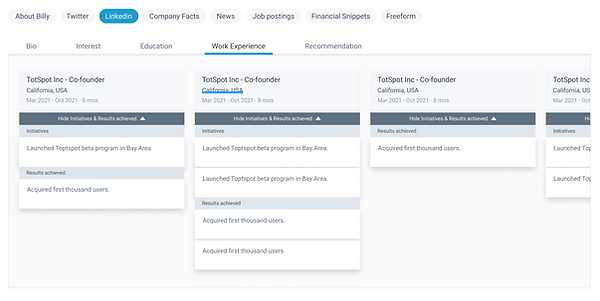
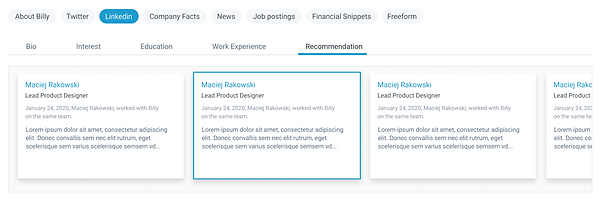
COMPANY FACTS
In this section, AI will generate insights regarding the prospect's company.
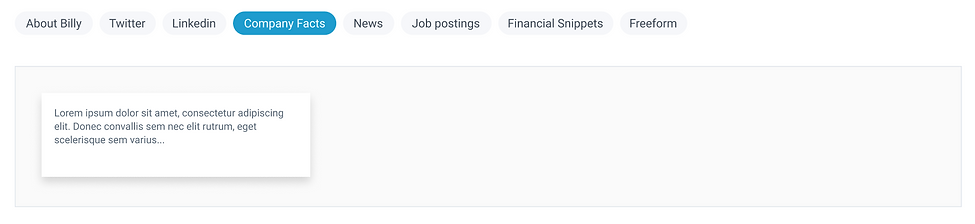
NEWS
In this section, users can choose the news categories for insight generation, and insights will be generated accordingly.

JOB POSTINGS
In the job postings section, AI creates insight cards for the company where the prospect worked. Users can refine the results by filtering with categories, job descriptions, and locations.

FINANCIAL SNIPPETS
In the section, AI generates cards showing financial details for the company, such as 10-K data, financial reports, and additional information.
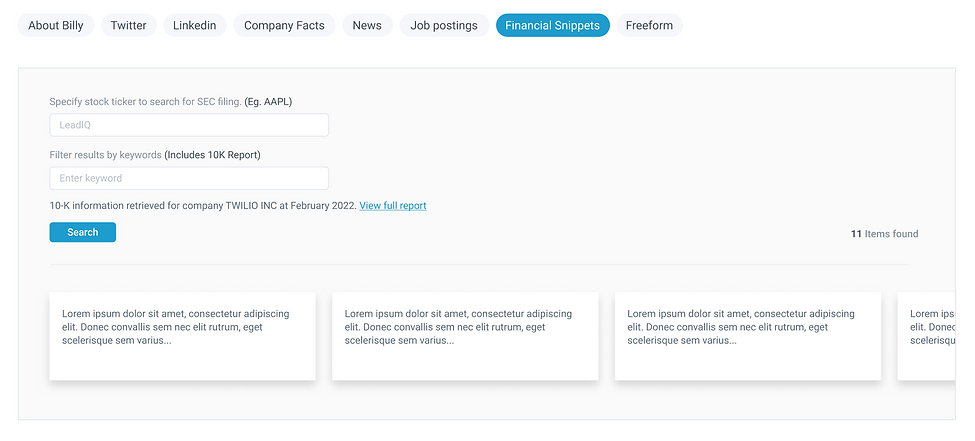
FREEFORM TEXT
In the Freeform text box, users can add any personalized message to appear in the final generated message. AI will alert if any offensive content is entered and won't accept it.

Generating Messages from the Selected Insights
We let users pick up to 3 insights to create messages because the AI suggests that more than 3 could confuse it and impact the message quality. That's why we set a limit of 3 insights. Additionally, we display up to 3 messages at once and let users like or dislike them. This feedback helps the AI learn and improve over time. Users can also regenerate the next set of messages.



Validate & Evolve
Test, measure the results, constantly monitor and improve.
Testing the MVP with Internal Sales Team
I did multiple rounds of the design walk-through during our weekly design-sharing session, where leaders, engineers, and different product team members join in. I iterated the design based on their feedback. The front-end developers were speedy because they had all the needed back-end API and UX flow ready, so they implemented this design in one sprint.
Now that the MVP is ready, we promptly tested it with our internal senior account executives and SDRs. They used this MVP for sending real-time messages in cold emails. Additionally, this product is integrated with an analytics platform that has its own dashboard. This dashboard lets us track the number of messages generated, the insights used, and what worked well or didn't.
After a couple of days of using this MVP, we held another session to gather feedback and figure out what's missing and how we could enhance the experience. Here's what we found:
1
Value Prop and Case study Template
SDRs want to utilize various case studies, achievements, and value propositions to personalize messages. They aim to save these as templates for future reuse.
2
Auto Select Insights
Suggesting insights from past experiences because some SDRs prefer using similar insights related to the prospect's role. This helps them save time.
3
Option to add Custom News
In the MVP, users can only choose insights from the provided list. However, they want to include custom URLs to get personalized insights.
Design Iterations
I did multiple rounds of the design walk-through during our weekly design-sharing session, where leaders, engineers, and different product team members join in. I iterated the design based on their feedback. The front-end developers were speedy because they had all the needed back-end API and UX flow ready, so they implemented this design in one sprint.
VALUE PROP AND CASE STUDY TEMPLATE
For the initial experience, users can't create messages until they set up company details and value propositions. Case studies are optional. Once set up, they can modify the value proposition or case studies to change the messaging approach and unlock all insights.
First time Configuration

Setting Page

Value Prop & Case Study Selection

AUTO SELECT INSIGHTS
The "Auto Select Insights" button appears at the end of the insights. When clicked, it uses AI suggestions to automatically select insight cards based on the user's past behavior, writing style, and history.
Option to Auto-Select Insights

Auto-Selected Insights (AI Recommended)

Generate Messages based on Auto-Selected Insights

OPTION TO ADD CUSTOM NEWS
By default, the user can see the news related to all categories. Now, they can include custom URLs to get insights from specific websites, and AI will create insight cards from those sites.
Options to select categories & Enter custom URL

Category Selection

Custom News Insights

Beta Release & Feedback
We got a great feedback from the internal customer and our customer advisory board member, it was time to release the beta version to the end user and get some feedback, before we start marketing this product or launching it as a freemium product of the general users. So we decided to release it to the existing LeadIQ customers, who were using the other LeadIQ products.

Next Steps
Our beta customer gave excellent feedback, prompting us to plan a general release. We've begun collaborating with our marketing and strategy teams to shape our go-to-market strategy. Regarding user experience, I'll enhance the onboarding process and first-time user interaction for new customers. Additionally, on the product side, we're planning to expand this feature into a Google Chrome extension to integrate it with other sales applications such as Salesloft, Outreach, and Gmail.
